Hi Terrascope colleagues,
Did anyone have trouble to access Virtual Machine environment via Putty and/or X2GO?
When I try to access via:
1. Putty
I receive the following pop up message: PuTTY Fatal Error / Remote side unexpectedly closed network connection
2. X2Go
I receive the following pop up message: Authentication failed / Socket error: disconnected
I would appreciate if someone can help to solve this issue.
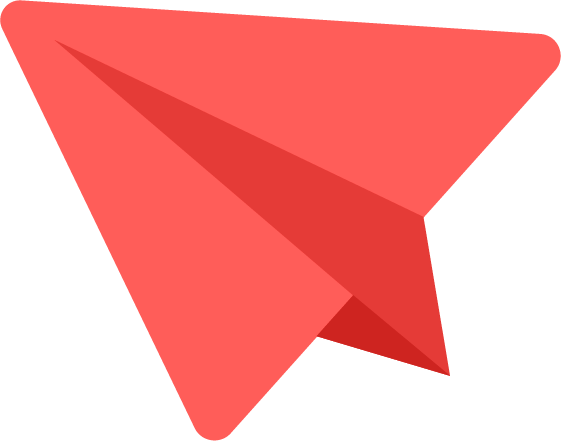
Comments
Hi dargains, There seemed…
Hi dargains,
There seemed to be an issue with your Virtual Machine. In the meantime this should be resolved. Can you try to login again?
Sorry for the inconvenience!
Kind regards,
Terrascope team
Thank you jverrydt!
Everything (Putty and X2Go) is working fine now!
I take this opportunity to wish you and the Terrascope team a Merry Christmas and a Happy New Year
Password Authentication failure
Dear Terrascope Colleagues, I am having real trouble accessing Terrascope VM environment. Whenever I put my password in, this is what I get: "Access denied for 'password. Authentication that can continue: publickey,password. Does anybody have any clue regarding what would 'publickey' here means, and where I can get such a 'publickey' to put before my password? Many thanks in advance,
marnas
Unable to access vm
Different members from our team just tested the connection to your vm from inside
and outside our network. Seems to work fine. Can you please try again and follow the instructions in your confirmation e-mail?
No public key is needed, the user and password for accessing your vm are the same as for accessing this forum.
Unable to access vm
Tip : Replace the portnumber 22000 of the documentation with the portnumber in your mail 24xxx
Password Authentication failure
Dear verheyey, Dear Colleagues, I have at last been able to get to Terrascope VM. It needed someone to make it happen from your end.
Many thanks to you for your kind help and follow-up.
Kind regards.
marnas