Hello all,
I am trying to install the pyroSAR package via `pip install --user pyroSAR` to quickly process Sentinel 1 SLC data via SNAP in a Terrascope VM. The installation produces the following error:
```
Error: pg_config executable not found. pg_config is required to build psycopg2 from source. Please add the directory containing pg_config to the $PATH or specify the full executable path with the option: python setup.py build_ext --pg-config /path/to/pg_config build ... or with the pg_config option in 'setup.cfg'. If you prefer to avoid building psycopg2 from source, please install the PyPI 'psycopg2-binary' package instead.
```
Installing psycopg2-binary didn't lead anywhere so I'll have to add the path to `pg_config`. Except I can't find it anywhere (also due to permission restrictions) / am not even sure it is installed. Could you help me identify the file?
If the file isn't there, forum people [1] suggested to install libpq-dev, but I don't have the rights to install packages, do I?
Hope you can help me with this,
Jonathan
[1] https://stackoverflow.com/questions/11618898/pg-config-executable-not-found
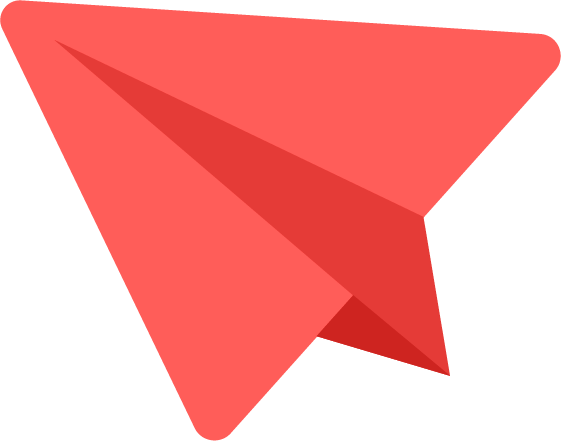
Comments
Hi Jonathan, you should…
Hi Jonathan, you should install the postgresql-devel package to have all the libraries to build psycopg2. You can do so using this command:
sudo yum install -y postgresql-devel
It worked
It worked, thank you! :)