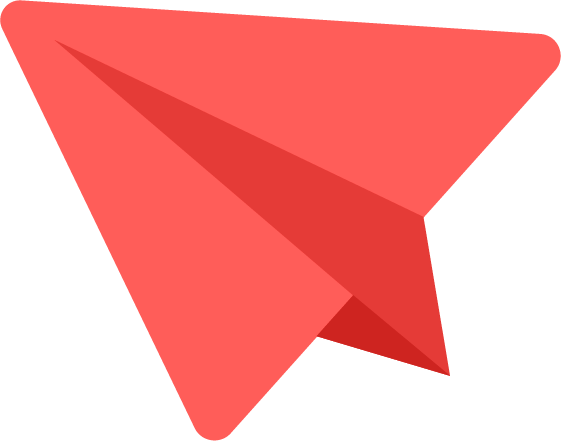Error running batch job on https://openeo.vito.be
Hello,
I'm creating weekly image mosaics for flanders of S1 GRD images, but for a specific week I always get an error. I tried playing around with the job_options to give more resources, even though other weeks worked fine in the past, but this doesn't seem to help either.
The last job options I tried:
job_options = { "executor-memory": "5G", "executor-memoryOverhead": "6G", "driver-memoryOverhead": "5G" }
I'm using the https://openeo.vito.be backend.
One of the job id's: j-2408089ae2154a3aa76f8bf12f5b4cf5