Dear all,
I am using the python API.
When downloading data like esa world cover, does the API always just give the whole tile where the area of interest lies in? (multiple tiles when the area of interest intersects with more tiles?) For my use case, I want to pass a geometry like the adiminstration boundary of a region and only get the data within this boundary or pass a bounding box and only get the data within the bounding box, but not the whole tile. I also opened an issue over on github (https://github.com/VITObelgium/terracatalogueclient/issues/6). Moreover, when the area of interest intersects with multiple tiles, I want to have the data already be processed and not have multiple files which I have to merge. Is this possible? :)
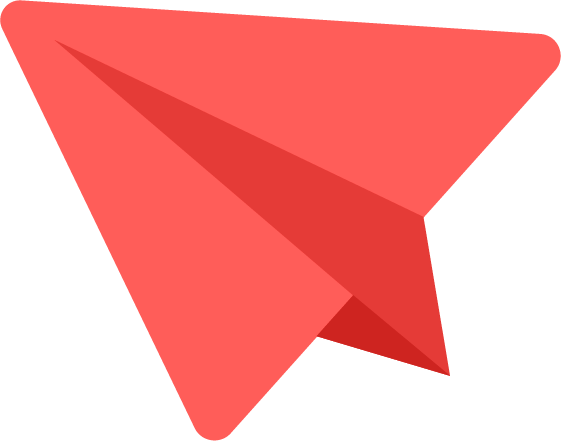
Comments
limiting your download to your area of interest
This functionality is not supported by the python ElasticSearch API. However, when you use openEO, it is possible. Please have a look in the openEO samples in Jupyter Notebooks. You will have to couple your Terrascope account to an EGI account (see https://docs.terrascope.be/#/Developers/EOplaza/Start for this)
thank you so much for the…
thank you so much for the tip! The openEO API is really nice! I successfully managed to only download the data for my bounding box and also for my geometry.
coloring of land cover data
Do you know by any chance if it is also possible with openEO to get the land cover directly colored? Terrascope is in this case very good, because the landcover data comes already colored, so no data research and processing is needed to use the official color coding of the land cover.
Worldcover coloring
if you use the OGC webservice (https://services.terrascope.be/wmts/v2/wmts?service=wmts&request=GetCapabilities) it will return colored images (png). Alternatively, you can use the supporting files for QGIS or ArcGIS to replicate the correct colors (see https://esa-worldcover.org/en/data-access, and scroll down to the bottom).