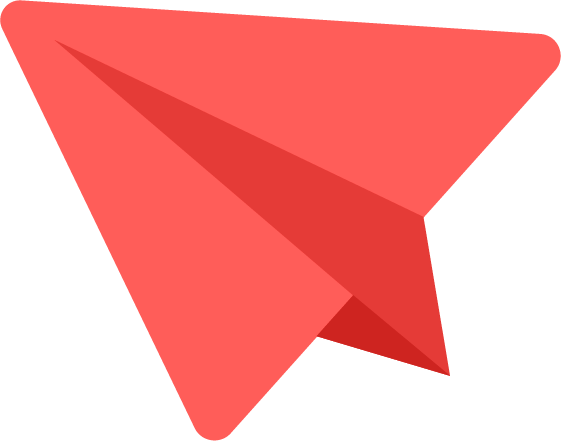Getting started with the EO viewer? Set your preferences!
Earlier this year we already announced to release a series of new and improved features to upgrade the user experience of our EO viewer and web services.
Discover a set of new functionalities already made available in our EO viewer.
- Cloud cover percentage
The cloud setting already allowed you to indicate the maximum amount of clouds in your image. Now, the viewer will also remember your preferred cloud cover percentage.
- Street overlay and background map
Use the settings button (map symbol top right corner) in the viewer to select a background map (satellite or street map) and indicate whether you want to see the street overlay or not.
- Calendar
In preparations of the coverage extension of Sentinel-2 data from the Benelux to Europe, we also adapted the calendar functionality: it starts showing acquisition dates in color when sufficiently zoomed in (when the scale bar at the bottom right shows 5 km or less)
- Areas of interest
In the ‘Areas of Interest’ tab, you can now upload your preferred polygons (formatted as shapefile or KML file). Afterwards you can use them to extract time series. Most projection systems are usable in the viewer including the Belgian projection systems such as Lambert2008. Note that the maximum file size should be less than 1 MB.
- Sharing
Easily share your images or animations on Facebook, Twitter, LinkedIn and WhatsApp. Sharing via Google+ is no longer supported.
Do you miss certain features in our viewer? Don’t hesitate to forward your request(s) via the Terrascope Forum. We will be happy to see if it is possible to add these features in a future release.
Don’t hesitate to contact us if you are experiencing any (technical) issues so that we are able to resolve certain requests as soon as possible and continuously improve our user experience.